Children’s Online Safety After AB 1043: What Product Teams Should Change
This practical guide explains how California’s AB 1043 can influence your product roadmap, even if your users are outside California.
 Why AB 1043 Matters
Why AB 1043 Matters
AB 1043, also called the Digital Age Assurance Act, centers on a device and operating system level age signal that applications can use to tailor experiences for minors. This approach aims to reduce guesswork inside individual apps while promoting safer defaults for children. Because large platforms often standardize across regions, many U.S. products may adopt similar patterns regardless of state lines.
What Product Teams Should Change Now
1) Treat the OS age signal as a first class input
Plan to request the operating system’s age bracket as early as possible. Use the bracket to set protective defaults for users identified as minors. Examples include:
- Restricting high risk features such as direct messaging, public posting, or geolocation sharing for younger brackets.
- Applying tighter content recommendations and maturity filters.
- Requiring additional steps before purchases or monetized features become available.
2) Design smart fallbacks when the signal is missing
Not every platform provides an age signal, and some users access services via web. Create a progressive age assurance ladder that adds friction only as risk increases:
- Self attestation: simple age or birthdate field for low risk contexts.
- Lightweight checks: noninvasive signals that increase confidence without collecting sensitive data.
- High assurance options: selfie with liveness or trusted third party verification for features that present meaningful risk.
Use analytics to measure drop off and tune thresholds so safety improves without disrupting legitimate use.
3) Ship safe defaults for minors
When a user falls into a minor bracket, the experience should default to safety. Consider:
- Contextual ads instead of behavioral targeting.
- Limits on autoplay, infinite scroll, or other engagement heavy patterns.
- Reduced visibility in search and discovery, especially for public facing profiles.
- Guardrails on friend suggestions and social graphs.
4) Add clear parent and guardian tools
Parents need visibility and control. Build a companion layer that includes:
- Activity summaries: time spent, categories of content, and recent requests for restricted features.
- Screen time and quiet hours: windows that limit access during school nights or bedtime.
- Approval flows: request and grant patterns for messaging, posting, or purchases.
- Audit histories: a record of approvals, overrides, and safety interventions.
5) Instrument for compliance and review
Safety work needs evidence. Add observability so your team can demonstrate good faith implementation:
- Log when an age signal is requested, received, and applied to features.
- Record fallback steps performed and outcomes. Store only what is needed and set deletion schedules.
- Track parental approvals and appeals. Make reports easy to export for legal and trust teams.
6) Balance safety with usable UX
Good UX reduces abandonment and improves compliance outcomes:
- Explain why age information is requested and how it improves safety.
- Use progressive disclosure so extra steps appear only when a user tries to access a sensitive feature.
- Provide clear status indicators such as a “kids mode” badge or a short description of current restrictions.
7) Plan for cross platform consistency
Your experience spans mobile, web, TV, and legacy devices. Create a unified safety service inside your stack that:
- Normalizes age signals and fallbacks across platforms.
- Applies consistent gating and content rules.
- Handles migration paths for older accounts that predate new flows.
Feature Gating Examples by Age Bracket
The exact brackets may vary by platform. Treat the list below as a starting point that your legal and policy teams can refine.
| Bracket | Default Settings | Possible Unlocks |
|---|---|---|
| Under 13 | Private profile, no direct messaging, limited recommendations, no personalized ads, purchases off by default. | Parent approved purchases, curated communities, limited posting with strong moderation. |
| 13–15 | Private by default, restricted discovery, limited messaging, content filters enabled, contextual ads only. | Graduated access to messaging or posting after verification and parent notice. |
| 16–17 | Safer discovery, consent prompts for data use, spending limits, reporting tools surfaced. | Expanded features with transparent risks and clearer consent choices. |
Content and Recommendation Safety
Recommendation systems can lead users into riskier content. For minors, tune ranking and discovery with guardrails:
- Cap session length recommendations and diversify content to avoid repetitive loops.
- Exclude categories that trend toward mature themes for younger brackets.
- Use stricter thresholds before surfacing live streams or ephemeral rooms to minors.
- Expose reporting and help options in a visible place within feed and watch pages.
 Commerce and Monetization Controls
Commerce and Monetization Controls
Design monetization with extra care for minors:
- Require parent review for purchases, gifts, or tips from minor accounts.
- Provide spending limits and monthly summaries that guardians can review.
- Make refund and dispute flows easy to find and simple to use.
Safety Operations and Abuse Handling
Trust and safety operations benefit from signals that indicate a user’s age bracket. Consider:
- Higher sensitivity for grooming indicators and rapid escalation paths for reports involving minors.
- Stricter thresholds for sharing links or media in private channels for younger brackets.
- Dedicated queues and specialized training for moderators who handle child safety cases.
Privacy by Design
Children’s safety and privacy are linked. Adopt privacy by design measures that reduce risk:
- Collect only what is necessary to operate safety features and comply with law.
- Encrypt sensitive data and set short retention periods for verification artifacts.
- Allow users and parents to view, correct, and delete personal data where appropriate.
A Phased Implementation Roadmap
- Discovery: audit current onboarding, messaging, discovery, ads, commerce, and moderation flows. Identify where age information changes decisions.
- Design: define the age assurance ladder, safe defaults, and parental controls. Write policy notes that engineers can implement.
- Build: integrate the OS age signal where available. Add fallbacks on web and older devices. Ship logging and dashboards.
- Iterate: A/B test friction levels and unlock rules. Measure reductions in risky interactions and appeals.
- Launch and learn: publish help center articles, parent guides, and in product tips. Keep tuning based on safety outcomes.
Common Pitfalls to Avoid
- Over collection: collecting more data than needed increases risk without improving safety.
- One size fits all: different brackets need different defaults. Avoid a single setting for all minors.
- Dark patterns: designs that nudge minors to share more or bypass protections can create legal and reputational exposure.
- Siloed work: safety, product, design, engineering, and legal need a shared plan and vocabulary.
Conclusion
AB 1043 points product teams toward an infrastructure based approach to children’s safety. Treat the age signal as a core input, build a thoughtful fallback ladder, set protective defaults for minors, and give parents simple tools. Instrument your system so you can measure outcomes and show your work. These steps strengthen trust while preparing your product for a landscape where safety expectations continue to rise.
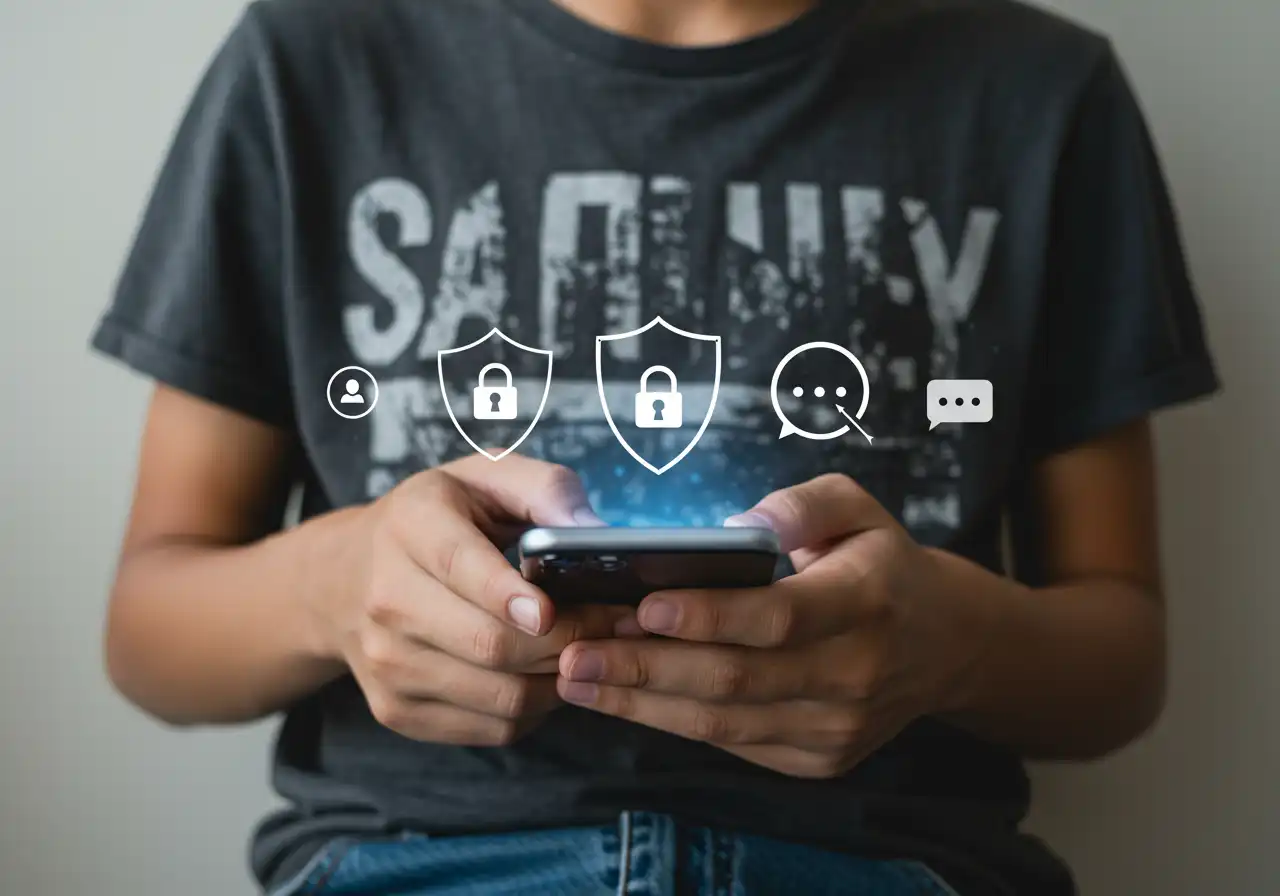
 Why AB 1043 Matters
Why AB 1043 Matters Commerce and Monetization Controls
Commerce and Monetization Controls